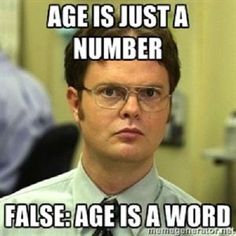Alec: I really liked Alec’s site. I like how he wasn’t afraid to put all of his accomplishments out there and almost brag about himself, bu the really made it work. I liked how professional his site looked and I really liked the organization of the overall site. I liked how it was easy to access the different tabs and areas of the website. I also really liked that he did a screen cast of the overall website, which made it so that you could watch him go over the website instead of exploring yourself.
Vailey: I really loved the whole idea of your website. What really drew me in at first was the name, I thought that eat on easton was just a really cute and creative name for the site that let users know exactly what the site was about. I loved at the top how you used actual pictures of Easton ave also. I think that people who have been on Easton ave can really appreciate the small details you put into it. I also thought that the poll was unique to your site and made it stand out. As well as the personal touch of putting a picture of yourself on the about me page.
Bernadette: I really liked the professional approach you chose to take in your website. Right away it felt very professional from the header you chose. I like how although it was professional you added the picture of yourself that was more personal. I think you kept a good balance of being professional and personal. I liked that you chose to do a basic HTML as your video on there. I think that showed your skills and would help an employer to see the skills you have already. I also liked the overall theme of your site.
Samuel L: I really liked how you didn’t use word press , but instead used weebly. I think the overall content of your site was really good. I liked the simplicity of your website but also the added in features. I like how you included an infographic on hte first page. I think those can really help tell a story of a website and help explain to those visiting the site what it is all about. I really liked in your contact section there was a place to fill out your information. I think that this added some personal experience to your website and showed that you are interested in people who want to utilize copy writing.
Kristen: I really liked the idea of your website and all the delicious foods you put on it. I think that food websites can get repetitive sometimes, but I like how yours was all about baked goods. I especially liked how you added what were you own personal favorite recipes. I also like how instead of listing the whole recipe you added a picture of the finished product and then a link to the recipe. Sometimes the whole recipe can take up too much space on a website so it was nice to just see the finished product then be able to click to find the recipe.